Sub 驗證()
Dim row_s, row_e, col_s, col_e
row_s = ActiveCell.Row
row_e = ActiveCell.SpecialCells(xlLastCell).Row
col_s = ActiveCell.Column
col_e = ActiveCell.SpecialCells(xlLastCell).Column
For i = 0 To row_e - row_s - 1
For j = 0 To col_e - col_s
If ActiveCell.Value > 0 And ActiveCell.Value < 100 Then
Else
錯誤
End If
ActiveCell.Offset(0, 1).Select
Next
ActiveCell.Offset(0, -j).Select
ActiveCell.Offset(1, 0).Select
Next
End Sub
Sub 錯誤()
Selection.Borders(xlDiagonalDown).LineStyle = xlNone
Selection.Borders(xlDiagonalUp).LineStyle = xlNone
With Selection.Borders(xlEdgeLeft)
.LineStyle = xlContinuous
.Weight = xlThick
.ColorIndex = 3
End With
With Selection.Borders(xlEdgeTop)
.LineStyle = xlContinuous
.Weight = xlThick
.ColorIndex = 3
End With
With Selection.Borders(xlEdgeBottom)
.LineStyle = xlContinuous
.Weight = xlThick
.ColorIndex = 3
End With
With Selection.Borders(xlEdgeRight)
.LineStyle = xlContinuous
.Weight = xlThick
.ColorIndex = 3
End With
End Sub
Sub hjju()
'
' hjju Macro
' Teacher 在 2011/2/26 錄製的巨集
'
'
Range("C3").Select
Range(Selection, ActiveCell.SpecialCells(xlLastCell)).Select
End Sub
>即時新聞-熱門
2011年2月25日星期五
EXCEL VBA 資料驗證不限筆數
发帖者 ALEX 时间: 17:59
订阅:
博文评论 (Atom)



















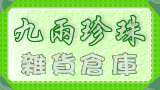
 13130
13130
0 评论:
发表评论