Sub 檔案列表()
Dim myPath As String
Dim myFileName As String
Dim i As Long
myPath = ThisWorkbook.Path & "\"
myFileName = Dir(myPath, 0)
i = 1
Do While Len(myFileName) > 0
Cells(i, 1) = myFileName
myFileName = Dir()
i = i + 1
Loop
k = 1
For j = 1 To i
If Right(Cells(j, 1), 3) = "xls" Then
Cells(k, 2) = Cells(j, 1)
k = k + 1
End If
Next
Columns(1).Delete
End Sub
Sub 指定檔案()
Dim myFs As FileSearch
Dim myPath As String
Dim myClc As New Collection
Dim i As Long
Set myFs = Application.FileSearch
myPath = ThisWorkbook.Path
With myFs
.NewSearch
.LookIn = myPath
.FileType = msoFileTypeAllFiles
.Filename = "*.xls"
.SearchSubFolders = True
If .Execute(SortBy:=msoSortByFileName) > 0 Then
For i = 1 To .FoundFiles.Count
If .FoundFiles(i) Like myPath & "*" Then
On Error Resume Next
myClc.Add .FoundFiles(i), .FoundFiles(i)
On Error GoTo 0
End If
Next
End If
End With
Set myFs = Nothing
With myClc
If .Count > 0 Then
For i = 1 To .Count
Cells(i, 1) = Right(.Item(i), Len(.Item(i)) - Len(myPath) - 1)
Next
Else
End If
End With
Set myClc = Nothing
End Sub
>即時新聞-熱門
2011年1月20日星期四
EXCEL _VBA(檔案列表)
2011年1月17日星期一
網頁設計常用工具
測試網頁區
測試網頁載入時間 - webwait.com
網頁按鈕產生器 - http://www.buttonator.com/
CSS 網頁按鈕 : http://www.pagetutor.com/button_designer/index.html
網頁按鈕 : http://dabuttonfactory.com/
網頁配色工具 : http://0to255.com/
網頁配色 : http://www.colorotate.org/
标签: DREAMWEAVER
EXCEL VBA 工作表重新命名
以下用於更新工作表2010為2011的命名
Sub 重新命名()
For i = 1 To Sheets.Count
x = Sheets(i).Name
s = Len(x)
x1 = Left(x, 3) & "1" & Right(x, s - 4)
Sheets(i).Name = x1
Next
End Sub
订阅:
评论 (Atom)



















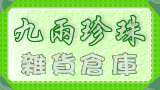
 13130
13130