Sub 快速走勢圖()
Dim Sht As Worksheet
Set Sht = Worksheets(1)
Set Rng1 = Sht.UsedRange
Set Rng2 = Rng1.SpecialCells(xlCellTypeLastCell)
x = Rng2.Address
Set Rng = Selection
mystart = Rng.Address
mystart = Replace(mystart, "$", "", 1) ' 去除此之外符號成為相對公式
Range("P2").Select
Range("$P$2").SparklineGroups.Add Type:=xlSparkLine, SourceData:=mystart
走勢圖參數
ActiveCell.FormulaR1C1 = "q"
Range("P2").Select
Selection.AutoFill Destination:=Range("P2:P109")
Range("P2:P109").Select
Selection.ClearContents
Range("P2").Select
Set Rng1 = Nothing
Set Rng2 = Nothing
Set Sht = Nothing
End Sub
Public Sub 走勢圖參數()
Selection.SparklineGroups.Item(1).SeriesColor.ThemeColor = 5
Selection.SparklineGroups.Item(1).SeriesColor.TintAndShade = -0.499984740745262
Selection.SparklineGroups.Item(1).Points.Negative.Color.ThemeColor = 6
Selection.SparklineGroups.Item(1).Points.Negative.Color.TintAndShade = 0
Selection.SparklineGroups.Item(1).Points.Markers.Color.ThemeColor = 5
Selection.SparklineGroups.Item(1).Points.Markers.Color.TintAndShade = - _
0.499984740745262
Selection.SparklineGroups.Item(1).Points.Highpoint.Color.ThemeColor = 5
Selection.SparklineGroups.Item(1).Points.Highpoint.Color.TintAndShade = 0
Selection.SparklineGroups.Item(1).Points.Lowpoint.Color.ThemeColor = 5
Selection.SparklineGroups.Item(1).Points.Lowpoint.Color.TintAndShade = 0
Selection.SparklineGroups.Item(1).Points.Firstpoint.Color.ThemeColor = 5
Selection.SparklineGroups.Item(1).Points.Firstpoint.Color.TintAndShade = _
0.399975585192419
Selection.SparklineGroups.Item(1).Points.Lastpoint.Color.ThemeColor = 5
Selection.SparklineGroups.Item(1).Points.Lastpoint.Color.TintAndShade = _
0.399975585192419
End Sub
>即時新聞-熱門
2012年9月20日星期四
EXCEL VBA 去除"$"的方法 replace
订阅:
评论 (Atom)



















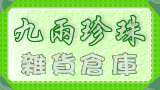
 13130
13130