Sub 執行()
x = 0
Sheets(1).Select
排序
While (ActiveCell.Value <> Empty)
If ActiveCell.Value = ActiveCell.Offset(1, 0).Value Then
x = x
Else
x = x + 1
End If
ActiveCell.Offset(1, 0).Select
Wend
Range("F1").Select
Sheets(1).Select
For i = 1 To x - 1 Step 1
Sheets.Add
Next
Sheets("資料").Move Before:=Sheets(1)
命名
End Sub
Sub 排序()
Range("F1").Select
Range("A1:H65535").Sort Key1:=Range("F1"), Order1:=xlAscending, Header:= _
xlGuess, OrderCustom:=1, MatchCase:=False, Orientation:=xlTopToBottom, _
SortMethod:=xlStroke, DataOption1:=xlSortNormal
End Sub
Sub 命名()
Range("F2").Select
i = 1
While (ActiveCell.Value <> Empty)
If ActiveCell.Value = ActiveCell.Offset(1, 0).Value Then
i = i
Else
i = i + 1
Sheets(i).Name = ActiveCell.Offset(-1, 0).Value
End If
ActiveCell.Offset(1, 0).Select
Wend
Range("F1").Select
End Sub
Sub 搬移()
n = ActiveCell.Value
r = ActiveCell.Row
r = r & ":" & r
Rows(r).Select
Selection.Copy
Sheets(n).Select
ActiveSheet.Paste
Application.CutCopyMode = False
End Sub
>即時新聞-熱門
2008年8月20日星期三
excel - vba 分割命名
订阅:
博文评论 (Atom)



















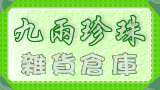
 13130
13130
0 评论:
发表评论